Getting started with the Playground APIs
You are about to start using the Playground APIs.
In this guide, you will learn:
- How to authenticate to access the APIs
- How to call a Playground API using the Sim-Swap example
High level view of the Playground architecture
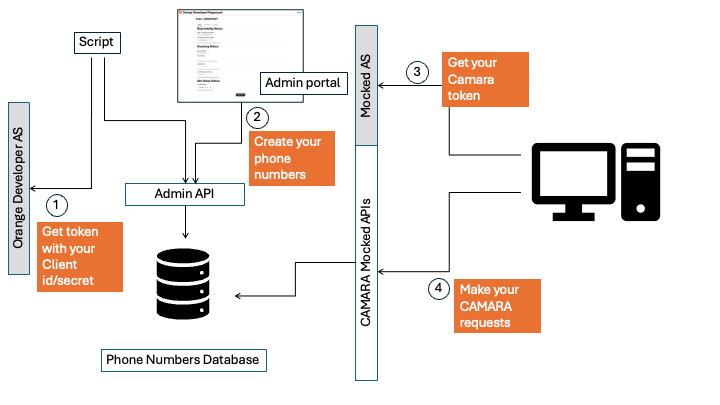
Before you start
Subscribe to the API Playground by following the Subscribe to the Playground Guide.
You can use your existing Orange Developer account or create one if you don't have one yet.
Authentication
To use any CAMARA API in the Playground, you need to authenticate. While this authentication process differs from production, you'll need the same type of client credentials used in production environments.
Get your credentials
- Follow the Subscribe to the Playground Guide
- Obtain your Basic Authentication credentials, which should look like:
Basic Q2xpZW50SWQ6VGhpc0Z1bm55VG9GaW5kWW91VGhlcmUhSGVsbG8gWW91IQ==
{your client credentials} with your actual Basic Authentication value.Get your access token
To obtain your API access token, use the following curl command:
curl -X POST --location "https://api.orange.com/openidconnect/playground/v1.0/token" \
-H "Content-Type: application/x-www-form-urlencoded" \
-H "Accept: application/json" \
-H "Authorization: Basic {your client credentials}" \
-d 'grant_type=client_credentials'
You will receive a JSON Web Token (JWT) in the response:
{
"token_type": "Bearer",
"access_token": "{your access token}",
"expires_in": 3600
}
The token expires 1 hour after creation. Replace {your access token} in the following examples with your actual token value.
Making your first API call
Now you can call a CAMARA API. Let's use the Sim-Swap API as an example.
The Sim-Swap API performs real-time checks on the activation date of a SIM card on the mobile network. To use it, you need to identify the SIM card using its phoneNumber.
Test phone numbers
The Playground provides pre-configured test phone numbers you can use immediately:
+99012345678- Returnsswapped: false+990111222333- Returnsswapped: true
Example API call
curl -X POST "https://api.orange.com/camara/playground/api/sim-swap/v1/check" \
-H "Authorization: Bearer {your access token}" \
-H "Accept: application/json" \
-H "Content-Type: application/json" \
-d '{
"phoneNumber": "+99012345678",
"maxAge": 240
}'
Response:
{
"swapped": false
}
Understanding the parameters
phoneNumber: The phone number to check (in E.164 format)maxAge: Maximum age in hours to consider for the swap check (240 = 10 days)
Next steps
Congratulations! You've successfully made your first API call.
To explore more advanced features, see the next guide: Testing with your own dataset - Learn how to mock your own phone numbers in the playground.